I updated my android studio to the last version 0.8.2. Since this update it is no longer possible to have my APP runing on my phone.
Everytime I tried to upload it to the phone I have the following error :
INSTALL_FAILED_OLDER_SDK
I tried a fresh install too leading to the same issue. After some googling it seems the issue impact lot of people :
- http://stackoverflow.com/questions/24465289/android-studio-failure-install-failed-older-sdk
- http://stackoverflow.com/questions/24469754/failure-install-failed-older-sdk-in-android-studio
- https://code.google.com/p/android/issues/detail?id=72840
- http://blog.csdn.net/hotlinhao/article/details/37498201
- ….
I m not interested in the last API of Android L since my phone is only 4.3 nevertheless even by specifiying that I want to be using 4.3 the build didn’t take it into account. The solution I found is to remove all Android L SDK/Compiler from the SDK manager and install android 4.3 (and/or 4.4)
and then restart android. After that the SDK selection will works fine and if you create a new project you should have the following gradle file.
Now the upload to the phone works fine 😉
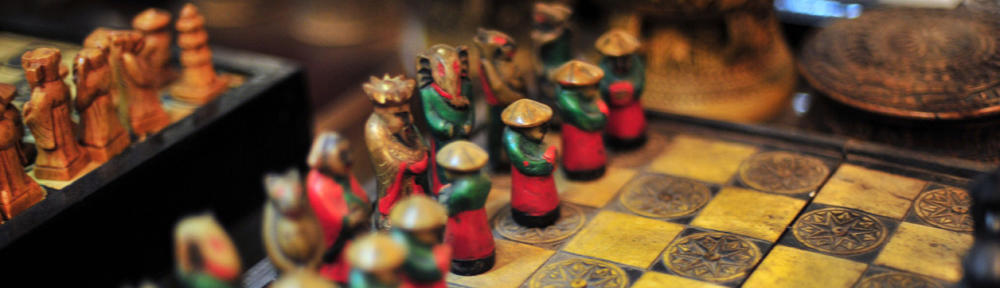

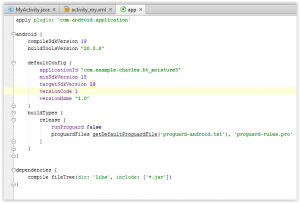
Pingback: Bluetooth Arduino for moisture sensor | Djynet