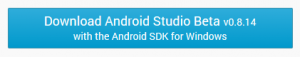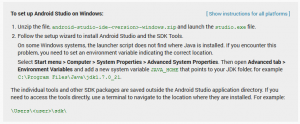I just had a new PC so I needed to reinstall Android Studio to do some Android DEV. I already install it several time previously but face an issue in the last version (0.8.14) available on the official website : https://developer.android.com/sdk/installing/studio.html
The download link mentioned that the SDK is part of the download package:
The install page also details the procedure :
Both of these 2 sources lead to think that the SDK is part of the installer…which in no longer the case since 0.8.14. So if you try to follow this procedure Android studio will not start properly (it will ask you for the SDK). I thought there was something wrong with my install and lost too much time investigating what could be wrong. I tried to run it as admin or other trick found on SO…..this is completely useless !
If you have the same error it is in fact completely normal ! Since 0.8.14 the SDK is no longer part of the DL and you have to install it yourself. The documentation is not up to date which is very confusing but the information is available on some place but hard to find. You will have it on the “recent change” page on the beta side channel available here : http://tools.android.com/recent/androidstudio0814inbetachannel
So in case you have the same issue…..don’t spend time on useless investigation and just install the SDK yourself ! I hope it will help people until google update the info on the official install doc.