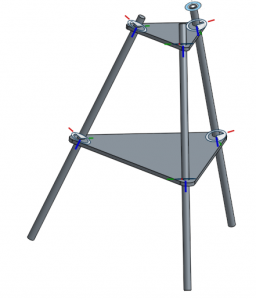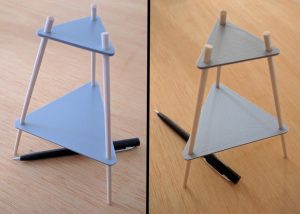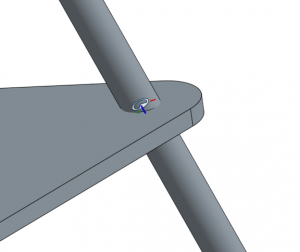I wanted to do a prototype of the new table design I had in mind for some time. That was the good occasion to try a new CAD tool: onshape. Onshape is an online platform for CAD which has a free plan for hobbyist with all the functionalities available. The only limitation I see is that you cannot make private design (all your design are visible by anybody online). I tried various other free CAD tools in the past (and mainly used Openscad) but onshape offer much more functionalities than all the other. You should definitively give it a try : https://www.onshape.com/
It take some time to get familiar with onShape but they have a great community and some good tutorial on Youtube. Most of my time was spend understanding the Mate connector, Construction mode (very useful) and extruding with an angle. Here is the actual version
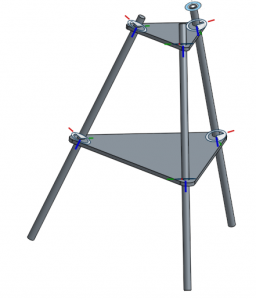
Then I decided to print the 2 tables and use some wood stick to do the feet and here is the result
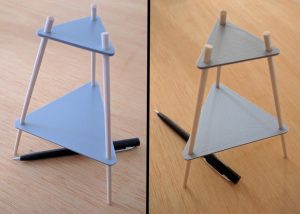
Now I need how to do it real size. The real difficulties here is the positioning of the feet on the 2 tables which require precise angle.
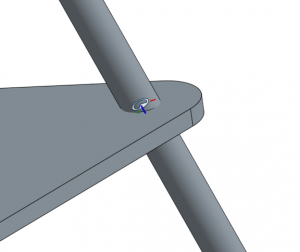
I may design a PLA piece to do this join and keep wood for all the rest of the table. It was a good opportunity for me to test onshape and I would definitively recommend to anybody that do CAD.