Let’s start with an explanation of what is the DEFCON scale from https://en.wikipedia.org/wiki/DEFCON:
The DEFCON system was developed by the Joint Chiefs of Staff (JCS) and unified and specified combatant commands.[2] It prescribes five graduated levels of readiness (or states of alert) for the U.S. military. It increases in severity from DEFCON 5 (least severe) to DEFCON 1 (most severe) to match varying military situations.
https://en.wikipedia.org/wiki/DEFCON
and a picture of the final result to better understand how it look like

Hardware
The scale is made in wood with 9 LEDs behind each level/number

The logic of the scale comes from an arduino Micro with a BLE sparkfun BLE module “SparkFun Bluetooth Mate Silver – https://www.sparkfun.com/products/12576 ” (which is not used for now). The Arduino is powered by 9V regulated from the 12V main power (used for LED). Each number back light is control by a MOSFET (P30N06LE) driven by the Arduino. There are also 2 buttons for tests to increase/decrease the level.
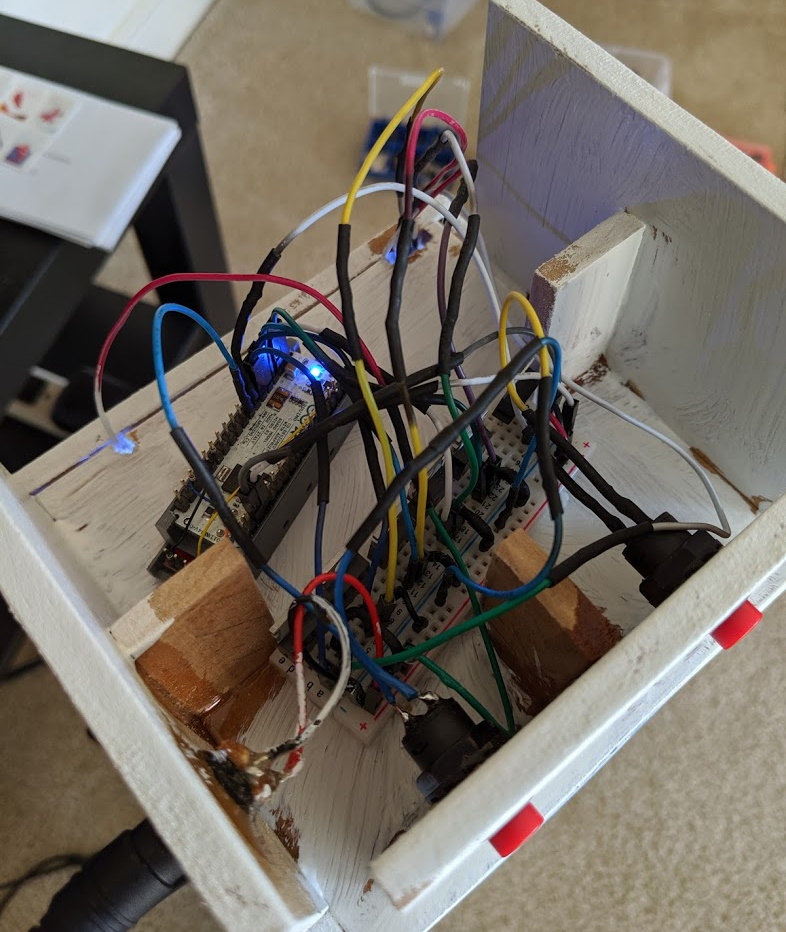
Software
Arduino
The arduino micro communicate with a computer using USB to receive the level it should set on the scale. It will do that buy driving 5 MOSFET to light the proper panel. It also listen to press on 2 buttons to raise/decrease the level (for test purpose). The code is quite simple.
PC
The scale communicate with a computer to receive its level it should set. The level is computed from my work company issue tracking tool. The computation part code interface with some of my company API and is thus not part of the code…. You will have to code your logic in the python code in the function “getSeverity” which should return an integer between 5 (low level) and 1 (critical level) as the DEFCON standard 😉
The python part should be put in a crontab to regularly update the scale 😉
