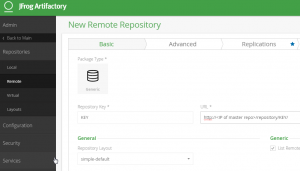Artifactory is a repository manager. It is the one used in my current company to store various packages like RPM/Puppet/Pypi/Vagrant… You can find more documentation on their website:
https://www.jfrog.com/open-source/
This post gathers my note to install an artifactory cache connected to another instance (master instance) to speed up the package retrieval. This procedure is used on a target server where you have no internet connection and no root access.
0/Download
Download Java + Artifactory free on a computer with internet access (or from Artifactory) and transfer them on the target server.
1/Untar/unpack
unzip jfrog-artifactory-oss-4.5.2.zip tar zxvf jre-8u73-linux-x64.gz
2/Java install
export PATH=/home/sbox/jre1.8.0_73/bin:$PATH export JAVA_HOME=/home/sbox/jre1.8.0_73
3/Artifactory install
nohup ./bin/artifactory.sh &
4/Add the link to Master repo (to act as cache)
Use the admin UI on port 8080 :
Be careful when choosing the KEY. I strongly suggest to use the name of the remote repo you want to cache locally otherwise you will have different URL to download from depending on if you want to download from the MASTER or this CACHE.
5/Test it
Curl http://www.<target server IP>/repository/KEY/<stuff>
Stuff is an artifact that should exist on the MASTER artifactory otherwise it will fails…