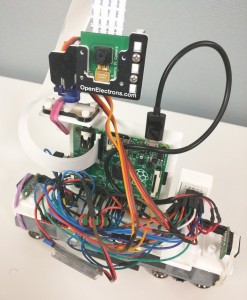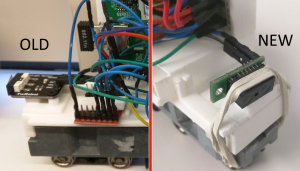Feel free to have a look on the V2 first:
http://djynet.net/?p=759
The biggest change is in the camera able to follow the phone orientation to update its angle. I also replace the front/rear sensors.
Camera tracking
I used the html5 API to detect the phone orientation:
if (window.DeviceOrientationEvent) {
// Our browser supports DeviceOrientation
window.addEventListener("deviceorientation", deviceOrientationListener);
} else {
console.log("Sorry, your browser doesn't support Device Orientation");
}
function deviceOrientationListener(event) {
var c = document.getElementById("myCanvas");
var ctx = c.getContext("2d");
ctx.clearRect(0, 0, c.width, c.height);
ctx.fillStyle = "#FF7777";
ctx.font = "14px Verdana";
ctx.fillText("Alpha: " + Math.round(event.alpha), 10, 20);
ctx.beginPath();
ctx.moveTo(180, 75);
ctx.lineTo(210, 75);
ctx.arc(180, 75, 60, 0, event.alpha * Math.PI / 180);
ctx.fill();
ctx.fillStyle = "#FF6600";
ctx.fillText("Beta: " + Math.round(event.beta), 10, 140);
ctx.beginPath();
ctx.fillRect(180, 150, event.beta, 90);
ctx.fillStyle = "#FF0000";
ctx.fillText("Gamma: " + Math.round(event.gamma), 10, 270);
ctx.beginPath();
ctx.fillRect(90, 340, 180, event.gamma);
var aMsg = event.alpha.toString()+"_"+event.beta.toString()+"_"+event.gamma.toString();
console.log("aMsg" + aMsg);
doSend(aMsg);
}
Which send the 3 orientation information to the Tornado python server running on the Raspberry pi of the train. First I was doing JSON REST call to send the string containing the information but it was too slow to have the camera moving in real time. This was the perfect opportunity to use websocket for more real time communication.
function onOpen(evt) {
console.log("CONNECTED");
doSend("Hi there!");
}
function onClose(evt) {
console.log("DISCONNECTED");
}
function onMessage(evt) {
console.log('message: ' + evt.data);
}
function onError(evt) {
writeToScreen('error' + evt.data);
}
function doSend(message) {
websocket.send(message);
}
function testWebSocket() {
websocket.onopen = function(evt) { onOpen(evt) };
websocket.onclose = function(evt) { onClose(evt) };
websocket.onmessage = function(evt) { onMessage(evt) };
websocket.onerror = function(evt) { onError(evt) };
}
if (!'WebSocket' in window){
console.log("Sorry, your browser doesn't support Websockets");
} else {
var wsUri = "ws://192.168.10.1:80/ws";
var websocket = new WebSocket(wsUri);
testWebSocket();
}
Which is received on the server side and put in a variable (see the class Handler_WS) :
def on_message(self, iMessage):
"""Methode call when the server receive a message"""
logging.info('Receive incoming message:'+str(iMessage))
#self.write_message("toto")
self.aTrainRef._cellAngles=str(iMessage)
This variable is then read every 125ms by the “foo” function:
tornado.ioloop.PeriodicCallback(lambda: foo(aTrain), 125).start()
At the end the real method called is in charge of updating the turret position. The whole stuff is based on an existing framework called servoBlaster which will take care of driving the Servo.
def updateTurretFromScreenAngle(self):
if (self._cellAngles!=""):
#Update Gamma
aGamma = self._cellAngles.split("_")[2]
aGammaF = float(aGamma)
aGammaI = int(aGammaF)
aGammaisNegative = False
if (aGammaI<0): aGammaI=(aGammaI*-1)-40 aGammaisNegative = True else: aGammaI=140-aGammaI if ((aGammaI>0)and(aGammaI<100)):
self._turretHeight = 100 - aGammaI
self.sendPos(ConstModule.CONST_SERVO_HEIGHT,self._turretHeight)
#Update Alpha
...
Servo Blaster is library able to drive Servo on the Raspberry pi using software PWM. It is pretty hard to do since the Pi is not running a real-time OS. It relies on very low level interruption to ensure the timing needed to have a proper PWM are respected. You can have more info on it here:
https://github.com/richardghirst/PiBits/tree/master/ServoBlaster
It basically start a daemon (which I added in the crontab to be launch at boot time) on which you can interact with writing the desired position of each servo in /dev/servoblaster like:
echo 3=120 > /dev/servoblaster
I also used servo blaster to send PWM info to the motor driver to change the train speed (since this functionality was broken when I moved from Arduino to Rapsberry Pi).
Contact sensors
I replace the old contact sensor by some new sensor able to detect an incoming obstacle before impact.
They are still binary sensors that will turn high if they detect an obstacle but they have a wider range between 2 and 10 centimeters. This allows the train to detect incoming obstacle and stop before hitting it. The sensor is available on ADAfruit:
https://www.adafruit.com/products/1927
Demo
I made some videos on this new version on YouTube:
Code
As always the code is available here:
https://bitbucket.org/charly37/train/overview